Let’s talk about blogging. We all know it’s important to stay in touch with your peeps, but it can be intimidating to get started.
Finding the right topic for your blog is probably the biggest hurdle to getting started. If you sit down to write and suddenly get writer’s block, I’d suggest starting a list of blog post ideas, so when you are ready to write, you have a list of ideas at your fingertips. Your personal experience is a great place to start. Sharing your story is likely to attract the right audience.
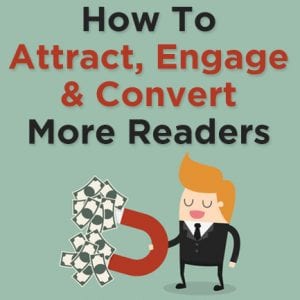
Tone
Stay consistent with your brand when writing your posts. Use the same tone of voice as the rest of your blogs. Whether you are known for being funny or known for not sugarcoating the truth, stay true to your style.
Images
Whether you use stock photos or create your own graphics, make sure you at least have a header image that can be shared on social media.
Topic and SEO
Once you know your topic, it’s time to focus on SEO, the most dreaded thing for every blogger…I’m just kidding, there are people who absolutely love SEO, my colleagues included. Optimizing for search engines is of course a big part of your blog strategy. If you want to rank on Google, keyword research is mandatory. You want all of your blog posts to be keyword rich with the specific keywords and keyword phrases that your audience is searching for. Optimizing after you have written your post can be done, but it is sometimes quite tedious. And wouldn’t you rather focus on a new post anyway than optimizing an old one? A couple of easy-to-use resources are the Google Keyword Planner (Ads.Google.com) and UberSuggest.com. If you need help with your keyword research, we are just a click away!
Before publishing
It’s important to check your meta description, your social descriptions and of course the distribution of your keywords and the readability analysis. Don’t forget to add proper internal and external links before publishing your post.
After publishing
If you want visitors to read your blog, you need to make some noise and post it to your social media channels! There are plugins that push your blog posts to social media as soon as you hit publish. That said, we recommend organically posting your blog to all of your social platforms. Let your followers know that you have published another great blog.
Internal linking to this post from other posts
Internal links are links that are in your text and they tell Google all about context. It’s important to link to and from your blog post. While writing your post, you can link to other posts you’ve written already, but you can not link to your newly created blog. (Your visitors would end up on a 404 and Google doesn’t like 404s!) After publishing, make sure you check which blog posts could do well with a link to your new post and add them immediately. Trust me, you will thank me later when you don’t have to go through all your orphaned content and spend hours upon hours finding context and relevant posts!
Analyzing post performance
After a month, you can start to analyze your post’s performance. This is something you need to do every three months. More often or less often if desired. You should check in Google Search Console how people found your blog post, if you rank for the keywords you wish to rank for, and if you possibly should create more posts surrounding the subject or make the blog post even more in-depth.
Revisit your cornerstone content
Every 6 months, you should revisit your cornerstone content and check if it’s still up to date. Your cornerstone content contains lengthier articles that give a lot of information. This is also known as evergreen content. Be sure to use my 75/25 rule for all of your social media posts!
Happy blogging!!
>> Secretly wish you didn’t have to do any of this??
We, of course, have happy little writing gnomes, just waiting to ghost-write your blogs for you!! You give us the topics, we do all the heavy lifting! Please just let us know if you’d like more info on our full-service blog writing at AmpUpMyBiz.com/Contact
