
Expand and Grow Your Community with YouTube's Newest Feature
Handles have come to YouTube!
This is exciting news for creators in the video-sharing platform. YouTube recently announced this new feature in their channel and it was met with tons of excitement from users! And we can’t blame them! We’re pretty excited about it too. After all, a handle for YouTube is a pretty dang cool idea!
Now for those of you saying, “Wait a minute—what are handles?”, let’s backtrack a little bit.
In the world of social media platforms, handles are how your profile is identified. It’s your unique ‘online identity’. They can also be referred to as your ‘username’. You can typically find it just below your company name when viewing your profile. Just look for the ‘@’ sign.
Take a look at the examples below. You’ll see that our social media handle is @AmpUpMyBiz.
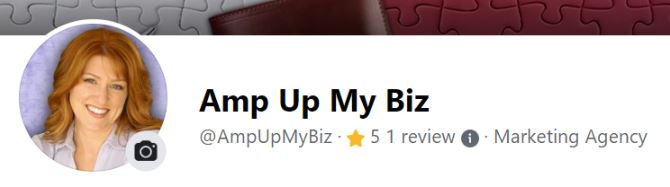
Amp Up My Biz’s Facebook Bio

Amp Up My Biz’s Twitter Bio

Amp Up My Biz’s Pinterest Bio
And we can’t wait to add that handle to our YouTube channel!
What will handles be used for on YouTube?
According to YouTube, “Your Handle will show across a few surfaces within YouTube – including your channel homepage, search results, the Shorts feed, within comments and community posts, and more.”
This will provide another layer of distinct branding for your biz across the platform by allowing you to:
- Get noticed in Shorts
- Identify yourself in a unique way
- Be tagged by others in videos
- Be easily found by your ICA on YouTube
- Connect with others in the YouTube Community
A custom handle will also make it more difficult for spam accounts and copycats to imitate you or your brand. By claiming your branded handle no one else will be able to use it.
When can I change my YouTube Handle?
This new feature is already being rolled out! When it’s your turn to claim your handle, YouTube will notify you via YouTube Studio. They will also send you an email letting you know it’s time to snag your custom YouTube handle.
Now If you already have a custom URL for your channel, you can sit back and relax. YouTube will automatically reserve your custom URL as your custom handle. THANKS YOUTUBE!
If you don’t have a custom URL, then you want to make sure you take action before November 14th. That’s when YouTube will automatically assign a handle to your account. You don’t want to waste this awesome branding opportunity by ending up with a random handle like ‘@YTuser123’ so be sure you’re checking for that notification! When it arrives, follow the instructions and choose a custom handle that matches the handle for your other social media platforms. This creates a cohesive and consistent online branding for your biz.
As an added bonus for new accounts, once you choose a custom handle it becomes your personalized YouTube URL. (Even if you don’t have 100 subscribers yet! WOOT!)
Can I make my handle whatever I want?
When it comes to deciding what your handle will be, YouTube has established a few guidelines regarding your choices. We recommend you keep these these five things in mind when claiming your YouTube handle:
- Select between 3-30 characters.
- Use alphanumeric characters and numbers: (A–Z, a–z, 0–9)
- Only 3 special characters will be accepted: underscores (_), hyphens (-), & periods (.)
- You can not use a handle that has already been claimed.
- Your handle must comply with YouTube’s Community Guidelines.
If you follow these guidelines, you’ll be well prepared when your chance to claim your YouTube handle arrives!
And while you’re there, be sure to subscribe to Amp Up My Biz’s YouTube channel for more online marketing tips and tricks. We’ll see you there!
